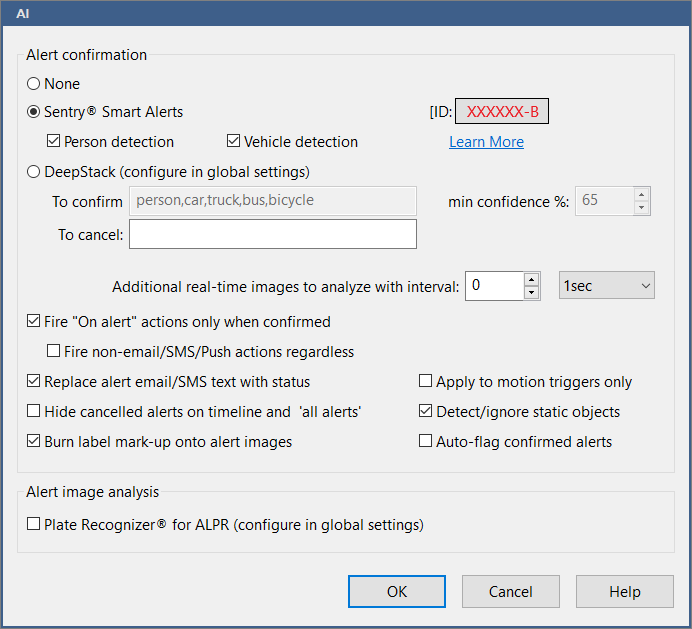Once you are ready to subscribe, from your Blue Iris software camera properties/Trigger dialog, click the “Learn More” link in the dialog to redirect to the exclusive purchase page for the Sentry_ID.
Although you will not be asked for Sentry_ID during the payment process, your subscription will automatically be associated with the Sentry_ID from the Blue Iris and should be activated right after you finish the purchase process.