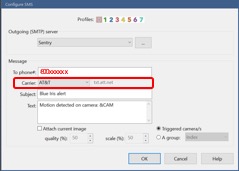To receive SMS alerts from Blue Iris, you need to set the cellular carrỉer and add a phone number following these steps:
Right-click on the camera and open Settings – Choose Alerts tab – Click “On trigger”

You will see a list of Alert destinations for the camera (None initially).
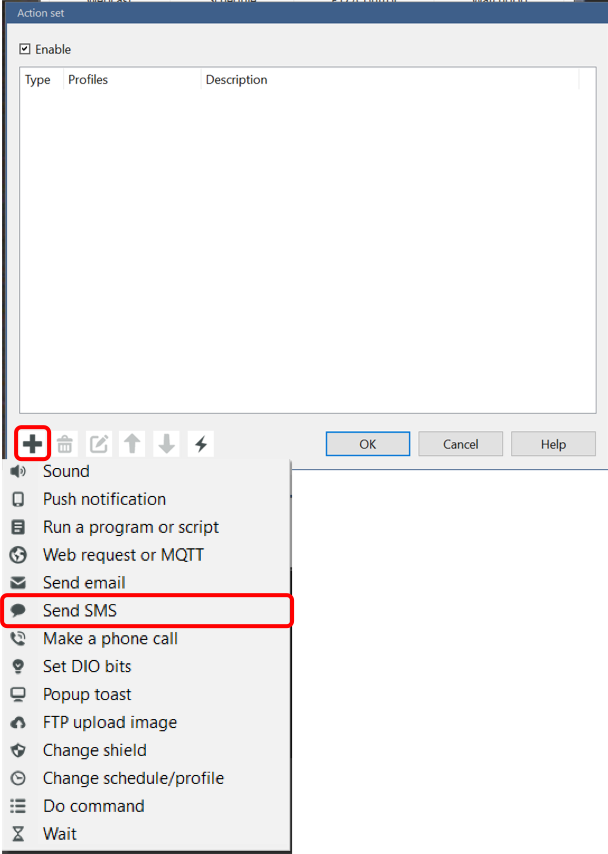
Click “+” on
Turn on Sms alert. (Email and SMS are two alert methods integrated with Sentry AI for now.)
Ensure Enable option is selected (top left)
After adding details for each destination (see next screen), Click OK to Save.